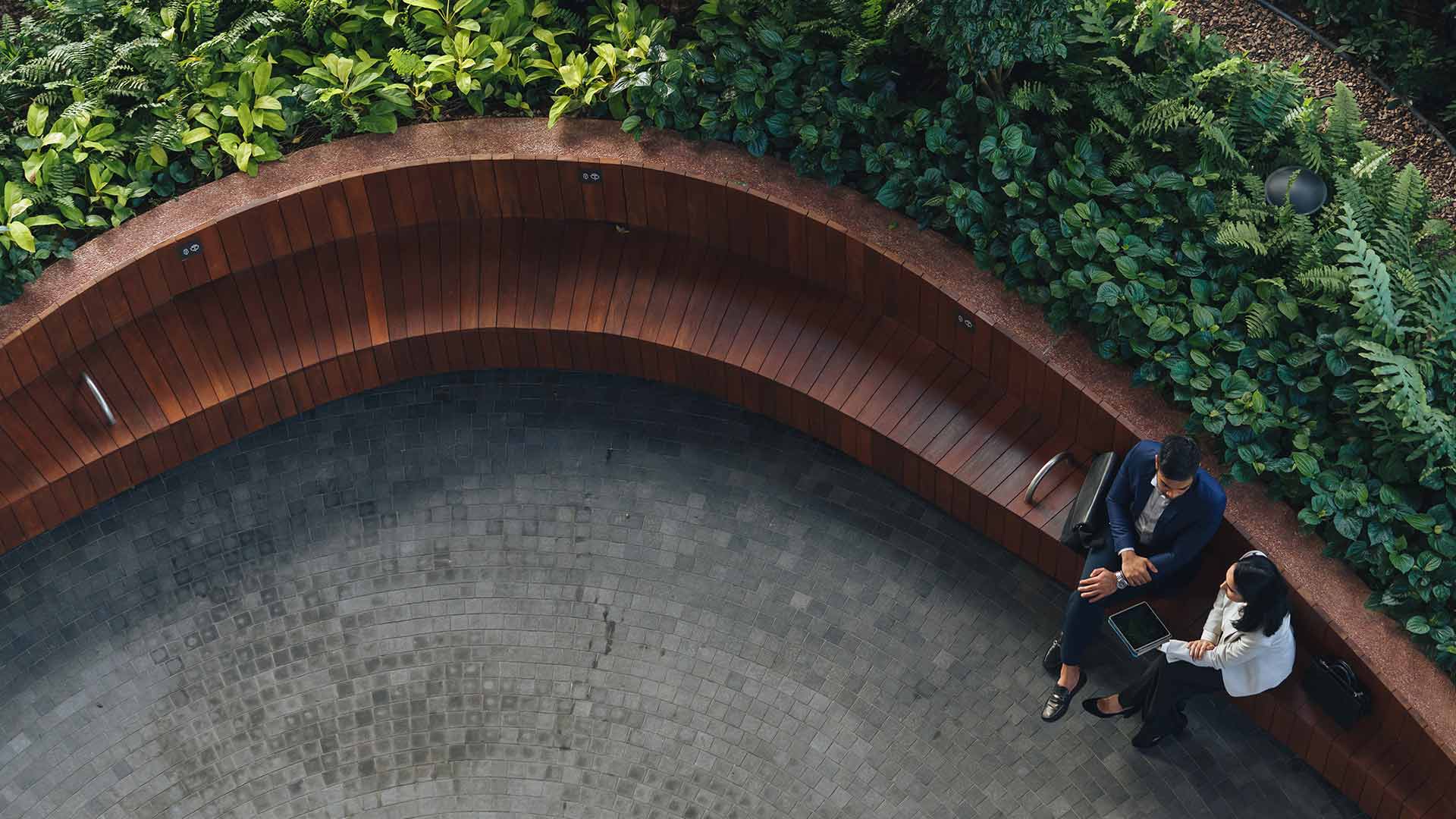You can complete an application for a Macquarie Cash Management Accelerator Account (Accelerator) on your client’s behalf via Adviser Online. Your client will need to approve the application online.
There are two ways you can open an Accelerator account for your client depending if they have an existing Macquarie Cash Management Account (CMA) or not.
My client wants to open a new CMA, and an Accelerator
You can open an Accelerator account at the same time as a CMA. Start a CMA application through Adviser Online and select the option to Open an Accelerator account as part of the application.
If you’re a non-AFSL holder, you can still submit an Expression of Interest.
Your client will receive two separate welcome emails. One for the CMA and one for the Accelerator.
My client has an existing CMA
You can complete a short-form online application which will let us replicate your client’s existing CMA details. Look up the client’s CMA in Adviser Online and select Open an Accelerator account.
Please note, in some cases we may require additional documentation due to changes in the legislation. This may include AML / CTF forms.
We’ll copy across your client’s:
- account details
- contact details
- Tax File Number (TFN)
- Authorised view authorities
- Primary adviser. Please note this includes view authority and Accelerator Account Transfer Authority to allow them to transfer between the client's CMA and Accelerator.
We won’t copy across:
- any linked accounts
- third party authorities (not listed above)
- any services on the accounts (eg direct debits).
If you or your client wants to set up third parties on the account, you'll need to fill out the right forms. For more information see What documents are required to have third party authority on an account?
Your client will receive a welcome email once the new Accelerator Account has been opened.
You can only choose this option if you’re the primary adviser.
Updating contact details
We also won’t update any contact details for your client’s CMA if they provide a different mobile and email on the application. We only use these details for the account opening process. If you or your client wants to update their details please see How can I update client contact details?
Paper applications
Accelerator is a digital product that must be linked to a CMA or IDPS cash account. As such, there is no paper or hardcopy application form.
Term deposits
Your clients can replicate a term deposit (TD) from their existing CMA. However, they can’t replicate a TD from their Accelerator account.
Bulk opening Accelerator accounts
If you’d like to open new Accelerator accounts for multiple clients, please contact your Relationship Manager.
Multiple Accelerator accounts for one client
Your clients can’t have multiple Accelerator accounts linked to a single CMA. When you create a new Accelerator, the name will replicate the CMA name.
Setting up data feeds
Your client’s ESI (External Systems Interface) data feeds are available for their Accelerator in the same way as for the CMA. You can find your ESI details through Adviser Online.
- Log in to Adviser Online
- Select your profile icon from the right-hand side of the top menu and select ESI details.