You can create an application for a Macquarie Cash Management Account (CMA) for your client in Adviser Online. You will have the option of opening a Macquarie Cash Management Accelerator Account (Accelerator) at the same time.
To create a CMA application for your client:
- We will send an email to your client to accept the terms and conditions electronically. This will also use electronic verification methods which, if successful for the client, will avoid the need to provide other methods of identification.
- The primary applicant can make changes and approve the application before it’s sent on to any additional applicants.
Before you begin an application, keep in mind:
- For your client to be successfully electronically verified, a valid Australian Driver’s Licence is required, or alternatively an Australian passport, which is either valid or expired less than 2 years ago.
- If your client doesn’t have an Australian Driver’s Licence or Australian passport, select the option ‘Applicant does not have an Australian driver’s licence or Australian passport’ in the online application form. Please note that if this option is selected, additional documentation will be required.
- If you are opening an account for an entity, we will need confirmation of the Beneficial Owners of that entity. If you’d like to open new CMAs for multiple clients, please contact your Relationship Manager.
- Your clients can have multiple CMAs. Your client can assign each CMA account in a different nickname via Macquarie Online.
Watch video
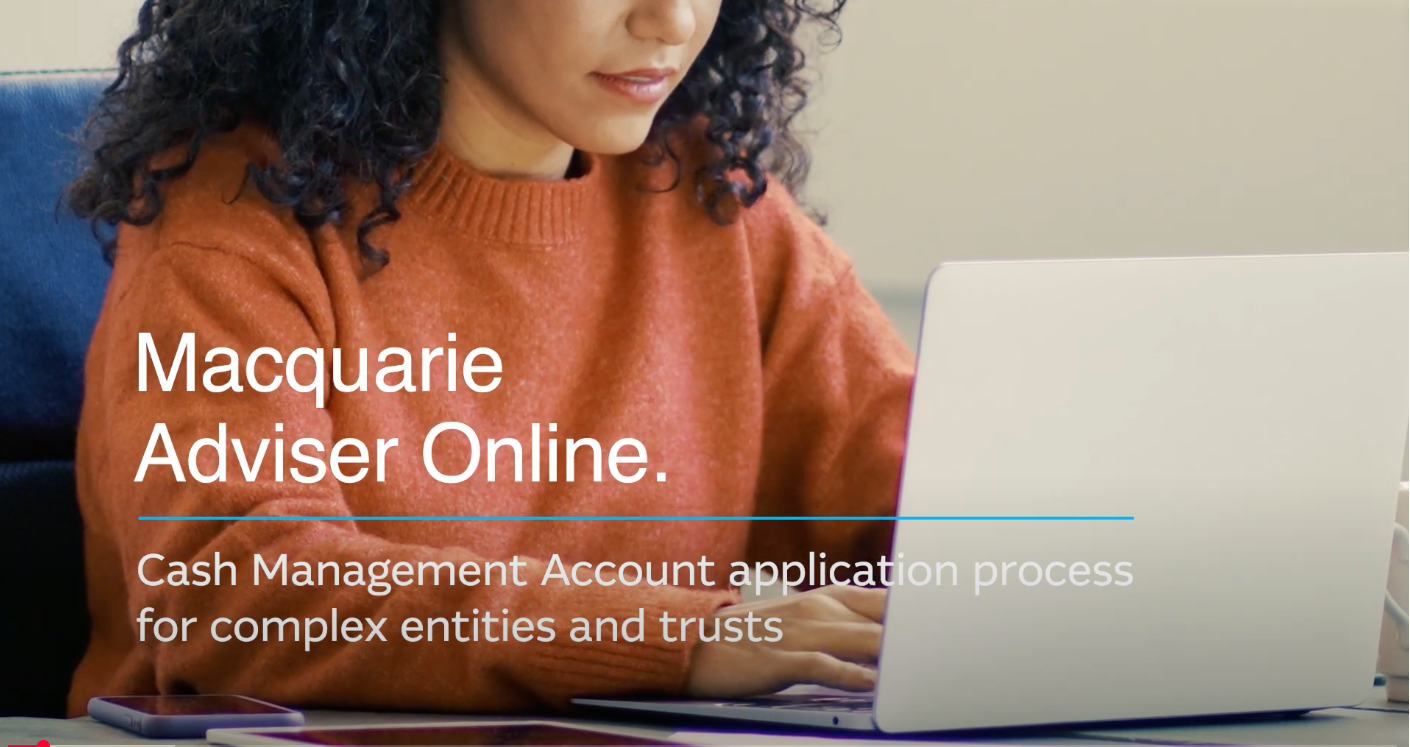
Loading video...
