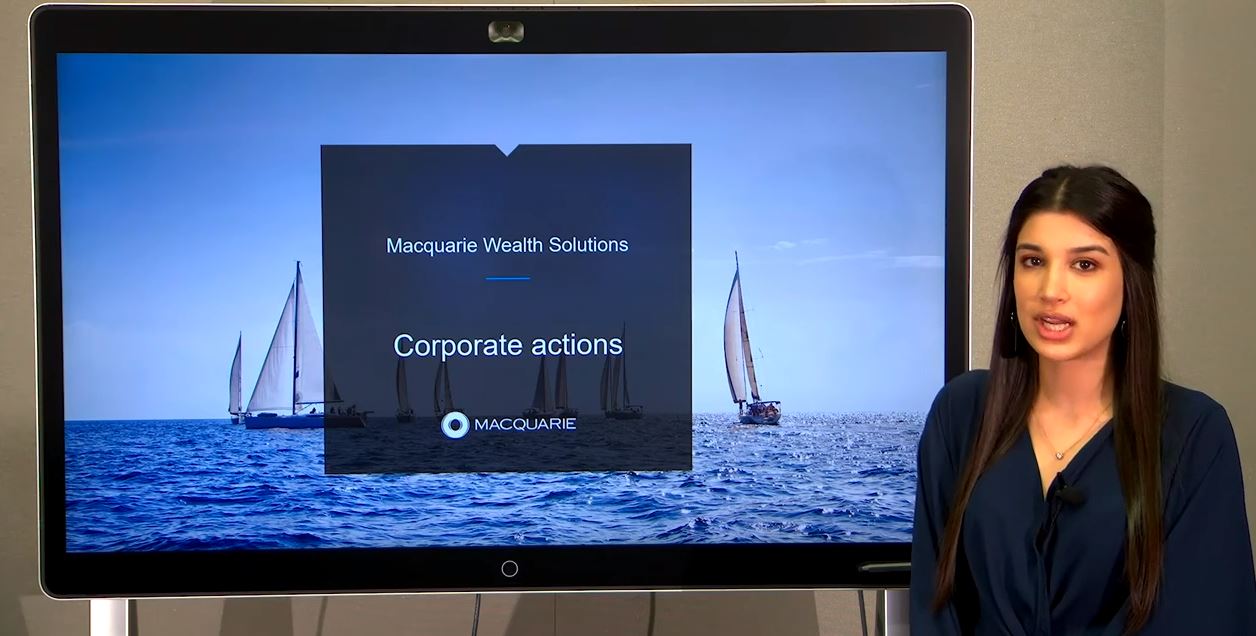You can use the corporate action calendar to participate in the corporate action based on a share that the client holds at record date. The corporate action calendar displays all active or open corporate actions and provides detailed information on the offer. You can see the status of the offer and if an online election is required.
We’ll let you know when an offer is open for elections. You’ll receive auto-generated reminders to alert you to a corporate action election is available for some of your clients.
Go to corporate actions calendar and see eligible clients:
- Log in to Adviser Online
- Select Transacting from the main side navigation panel
- Select Corporate Actions
- Select Corporate Actions Calendar from the options
- Under the Client Action drop down menu, select View Eligible Clients.
Here you can view the current election status of each account. The election status types are:
- No response – no election saved for the account
- Pending – the election is saved and pending authorisation
- Authorised – an election has been submitted and will be processed by our corporate actions team
- Lapse – client does not wish to participate
- Error – there is an error with the election, which must be corrected before the election can be saved/authorised.