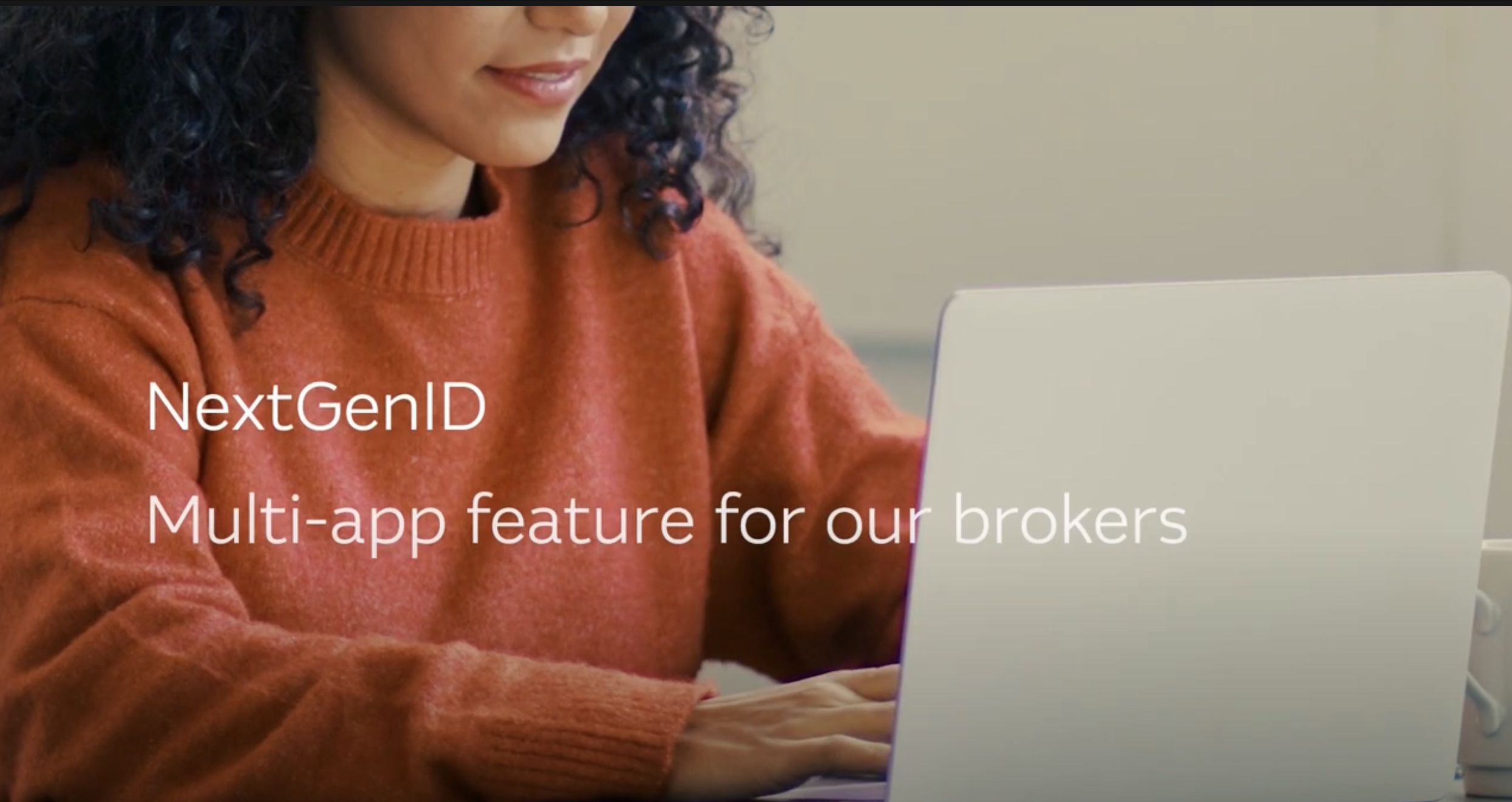To create a smooth experience for you and your customer, you can re-use your customer’s previously completed NextGenID report when:
- submitting multiple applications at the same time e.g. linked applications
- cloning and resubmitting applications, and
- submitting future applications for your customer.